eConnect - Mirasys Integration Overview
The eConnect Mirasys Deep Integration bridges the powerful data collection capabilities of eConnect with the robust Mirasys VMS platform, enhancing operational efficiency and security for users.
Seamlessly manage facial recognition and license plate recognition (LPR) data, uncover associations between individuals, and access real-time alerting dashboards—all embedded directly within the Mirasys user interface.
🚀 Getting Started
👨💼 For Administrators
First-Time Setup
Configure the eConnect plugin in Mirasys System Manager Application
👥 For End Users
Face Recognition Tools
Search by face, data, and manage subjects
Live Face and LPR Streams
Configure and pin customizable real-time streams
Live Alerts
Set up real-time notifications and response options
🎯 Key Features in Action
🔍 Face Recognition Tools
Advanced facial recognition capabilities with comprehensive search and management features.
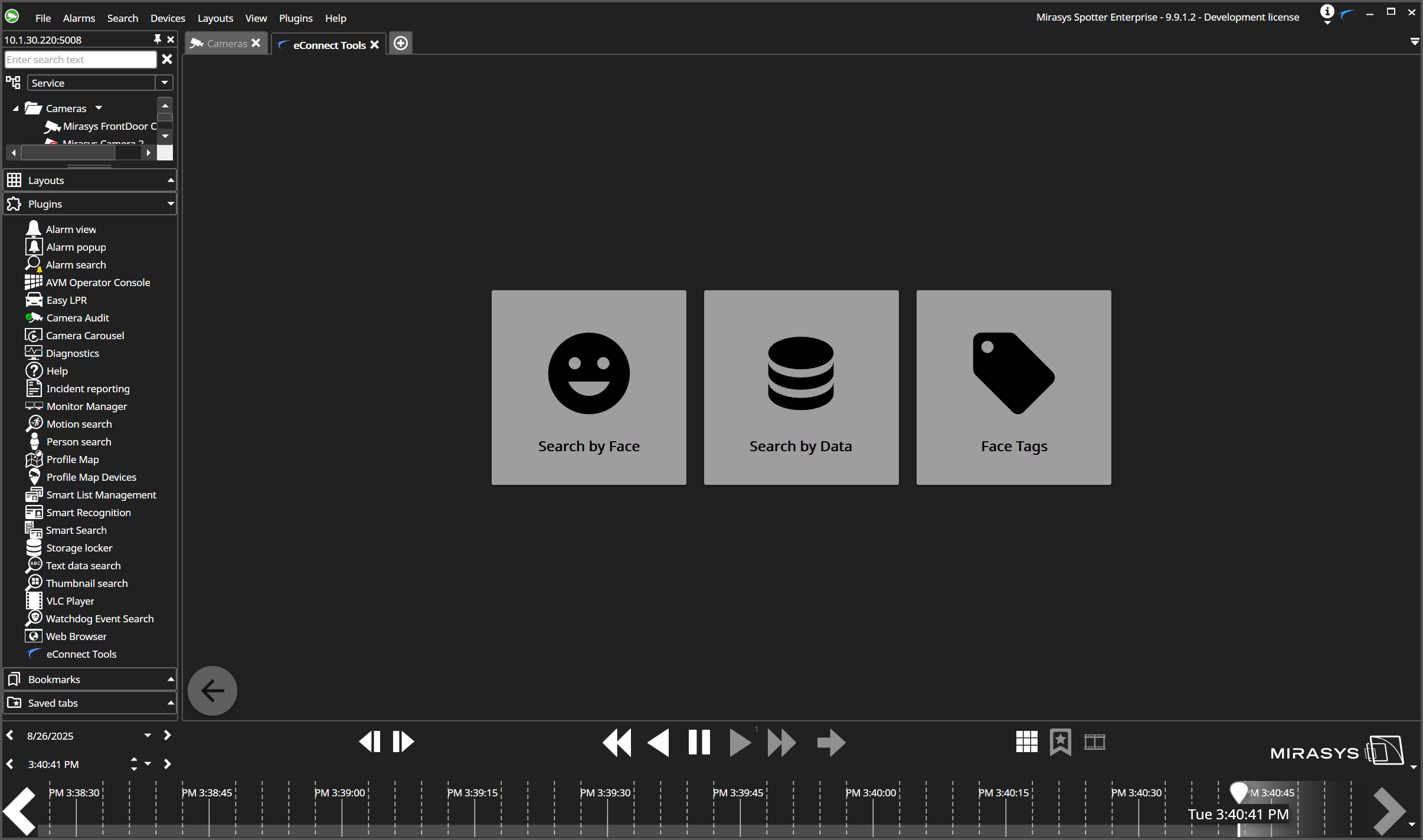
🔎 Search by Face
Upload images or capture frames to find matching faces in your database instantly.

🏷️ Face Tag Management
Organize and categorize subjects with flexible tagging for operational efficiency.

📺 Live Face and LPR Streams
Create customizable real-time detection streams with persistent PIN functionality.

🔄 Live and Playback Synced Data
Comprehensive data overlay supporting Face, LPR, POS, Casino, Baccarat, and Blackjack systems.
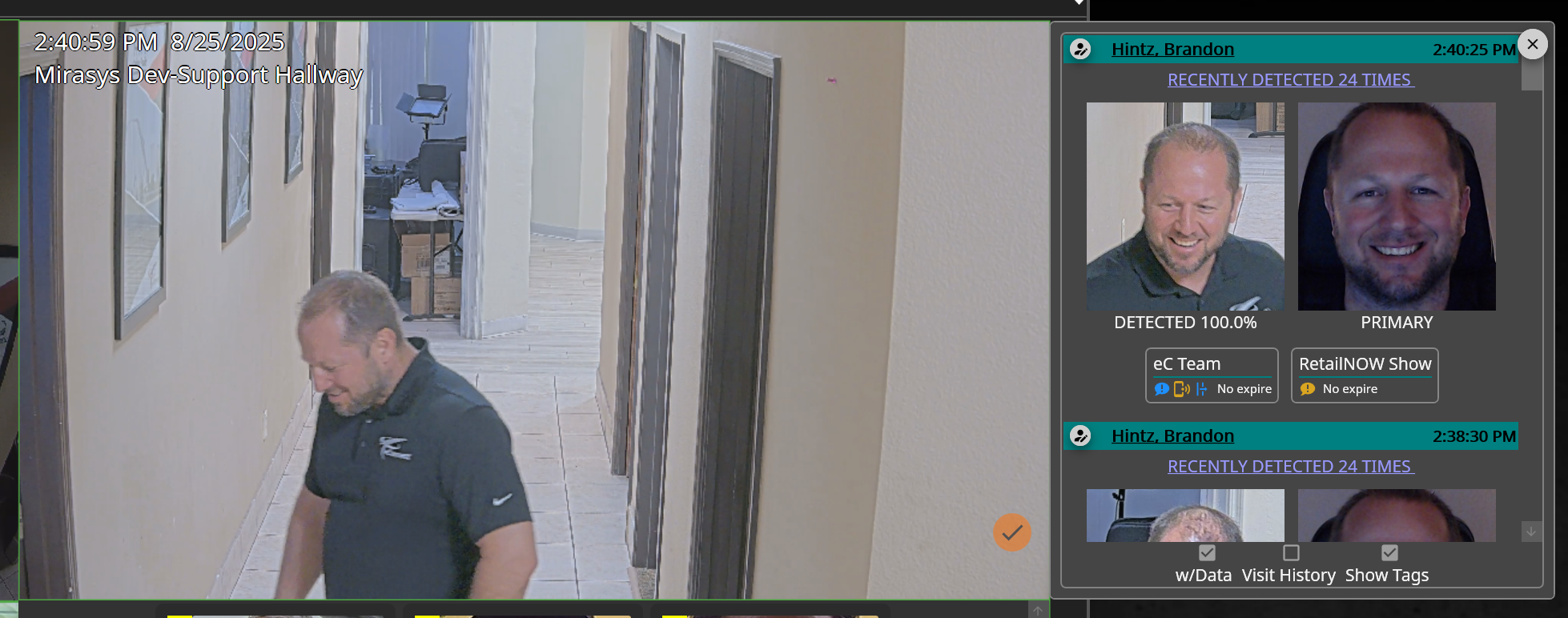
⚙️ Configuration Tools
Intuitive setup and management tools for streamlined system administration.
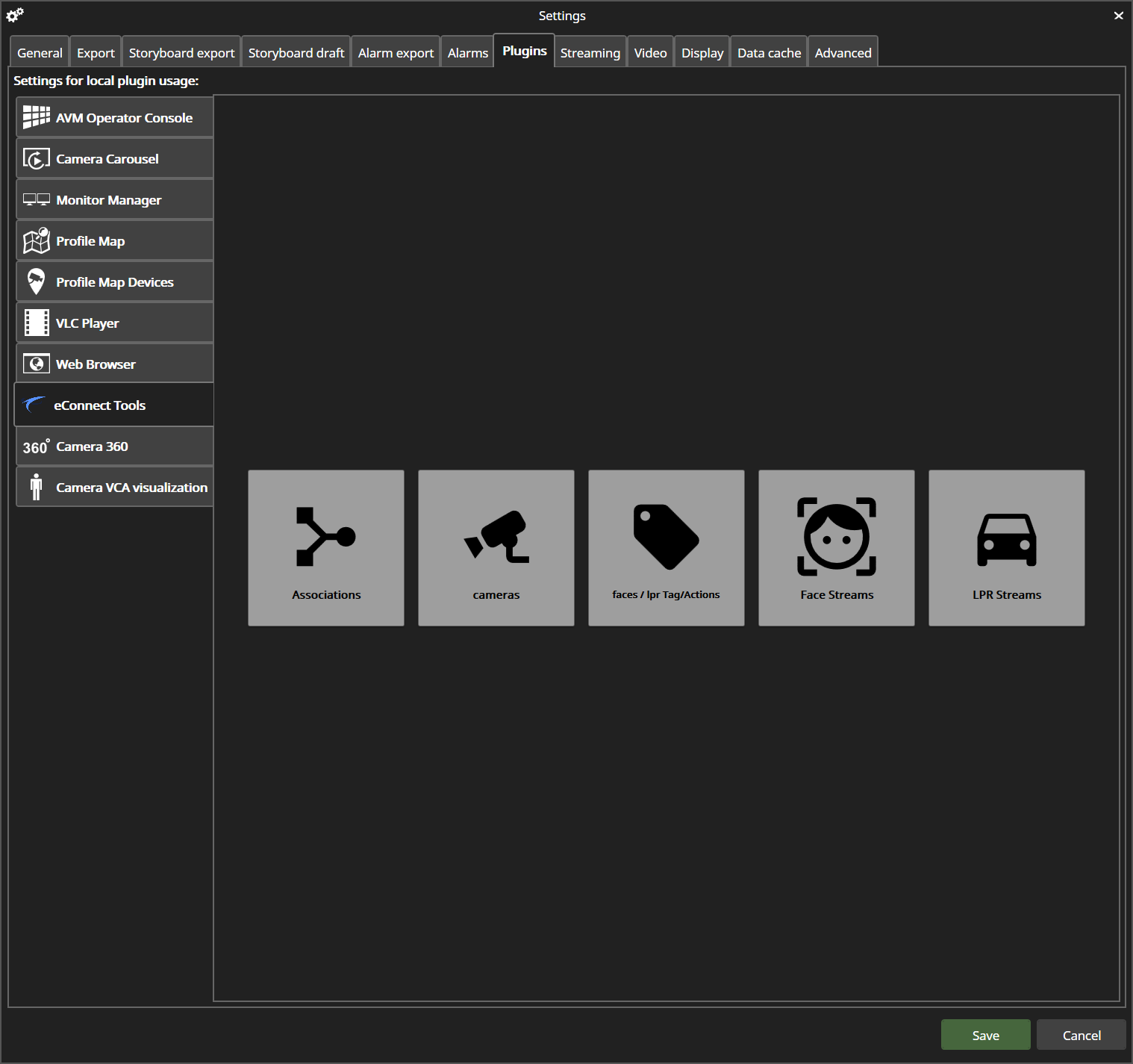
📋 Complete Feature Set
🔍 Facial Recognition Tools
Search by face, search by data, and comprehensive subject management with tagging
📺 Live Face and LPR Streams
Customizable real-time detection streams with PIN functionality for persistent monitoring
🚨 Live Alerts
Real-time notifications with configurable response options and auto-acknowledgment
🔧 Deep Integration
Seamlessly embedded within the Mirasys interface for intuitive operation
Ready to get started? Begin with our First-Time Setup Guide for administrators, or jump directly to the User Guides to start using eConnect features.
For the latest updates and version information, see our Release Notes.