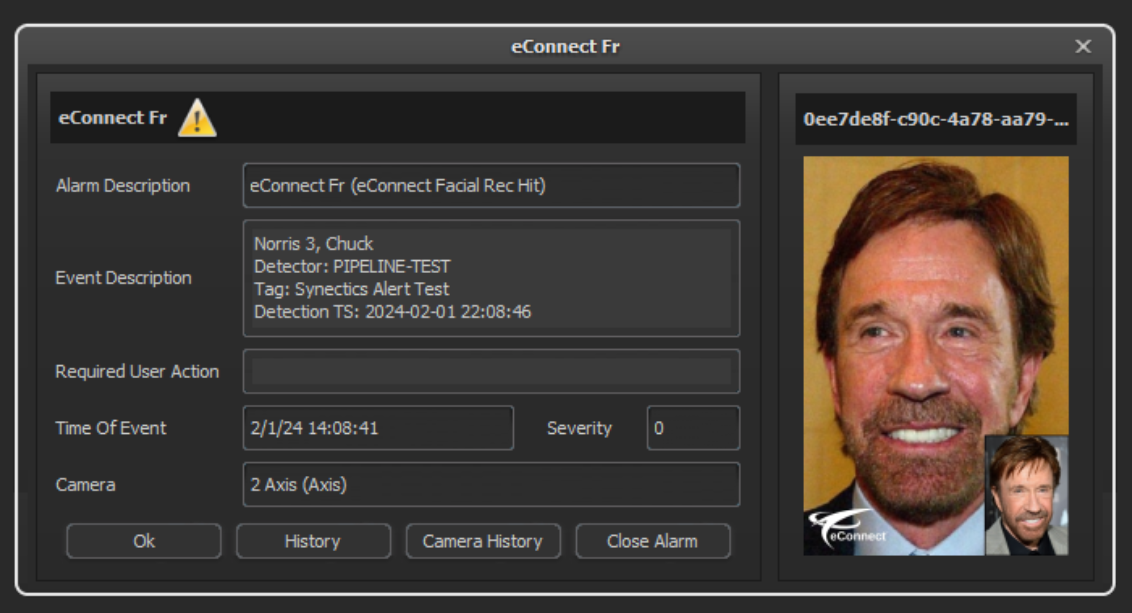
Data Push
eConnect seamlessly integrates with Synectics, enabling the publishing of Facial Recognition and License Plate Recognition (LPR) events of interest to the Synectics server. This integration enhances surveillance capabilities by connecting eConnect's event data with Synectics robust infrastructure.
Overview
The integration process is straightforward and involves installing a eConnect Data Events plugin (eConnect.DataEvents.Synectics.xxxx.msi), setting up necessary files, and configuring a YAML file with specific parameters. This guide walks you through the steps to set up and configure the integration.
Installation
Follow these steps to install the eConnect Dallmeier Hemisphere integration:
-
Install the Plugin:
Install theeConnect Synectics DataEvents Pluginon the eConnect server. -
Create a Directory:
Add a folder on the system, for example:
C:\Install\Synectics. -
Create a YAML File:
Create a YAML file named with the exactAccessIdfrom eConnect, appended with.yaml.
For example:77ddc129-7ceb-466c-8dc6-85e733a6c538.yaml.
Configuration
Open the YAML file in a text editor and configure it with the following parameters:
# The Synx server address where Port 9876 is listening
SynecticsHost: 10.1.30.212
# The port that Synx is using. Default is 9876 - unlikely to be different
SynecticsPort: 9876
# Synx does not have a ton of space to show an image,
# so this flag is control if the user wants to see the images
# published into Synx in Portrait or Landscape.
SynecticsAlertImageLandscape: false
# This will publish ALL tagged faces, even if they are not
# checked with the Bus Flag
FacialRecBus: false
# If you want only selected tags to be published to Synx,
# Use this flag. It is adviseable NOT to run both this flag
# and the FacialRecBus at the same time, it will create duplicate messages
FacialRecBusAlerts: true
# The eConnect server may be hosted on several networks. This is the IP address
# of the network facing the surveillance network, so the Synx clients can make the
# api calls back.
ImageCallbackAddressBase: 10.1.15.3
# TimeStamp Offset
TimeStampBuffer: 5
Configuration Notes
- Replace
[eConnectServerAddress]inImageCallbackAddressBasewith the actual server eConnect IP or hostname (facing Synectics servers). - Avoid enabling both
FacialRecBusandFacialRecBusAlertssimultaneously to prevent duplicate messages.