Managing Tags & Actions
eConnect provides powerful tools for managing tags that can be applied to faces and license plates. Tags help categorize, organize, and trigger actions based on specific events, enhancing your ability to respond effectively. This guide covers the following features:
- Enable and Disable Actions: Control which actions are triggered when tags are applied.
- Create New Tags: Add custom tags to fit your organization's needs.
- Edit and Manage Existing Tags: Adjust existing tags to align with evolving workflows.
Key Features
Tag Management
Tags are used to label faces and license plates, allowing for better tracking and categorization. They can also be configured to trigger specific actions within the system.
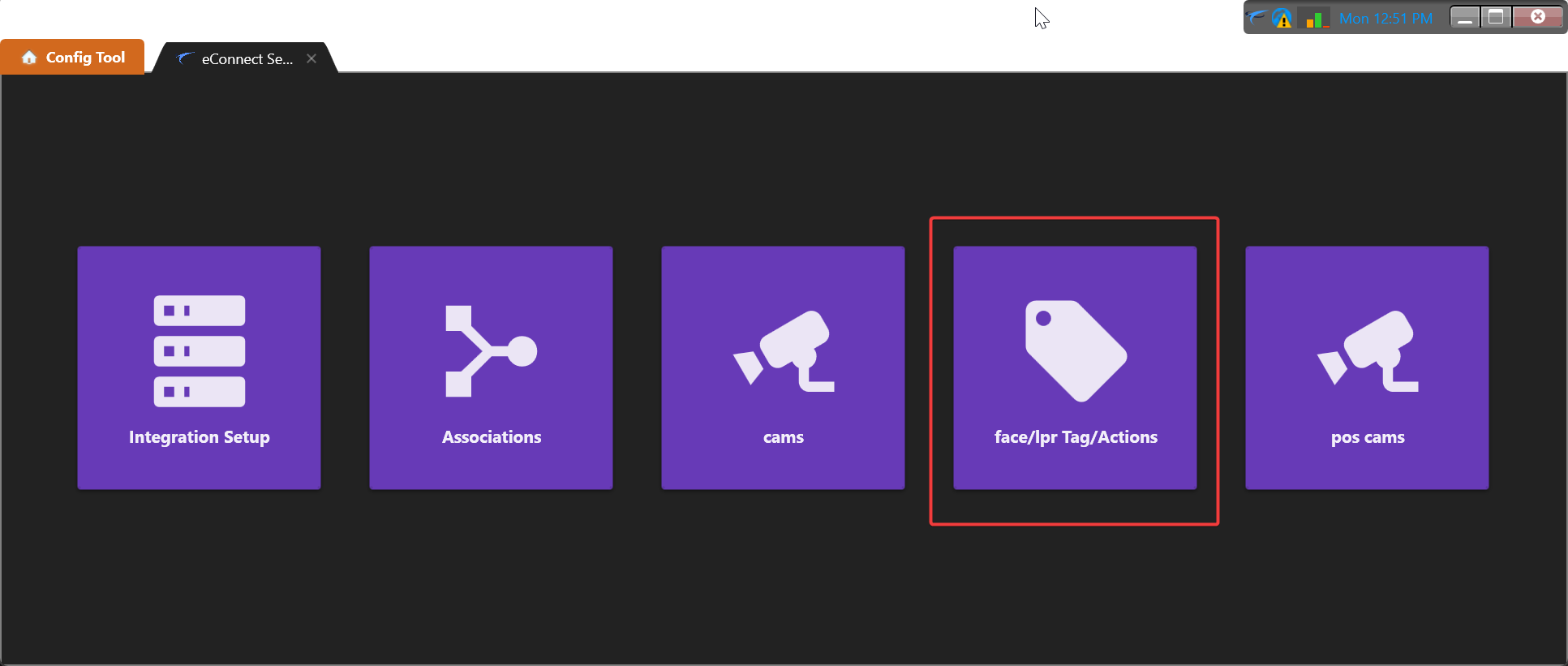
Creating New Tags
- Navigate to the Tag section.
- Click the Create New Tag button.
- Enter a tag name and description.
- Assign actions (optional) to be triggered when the tag is applied.
- Save your changes.
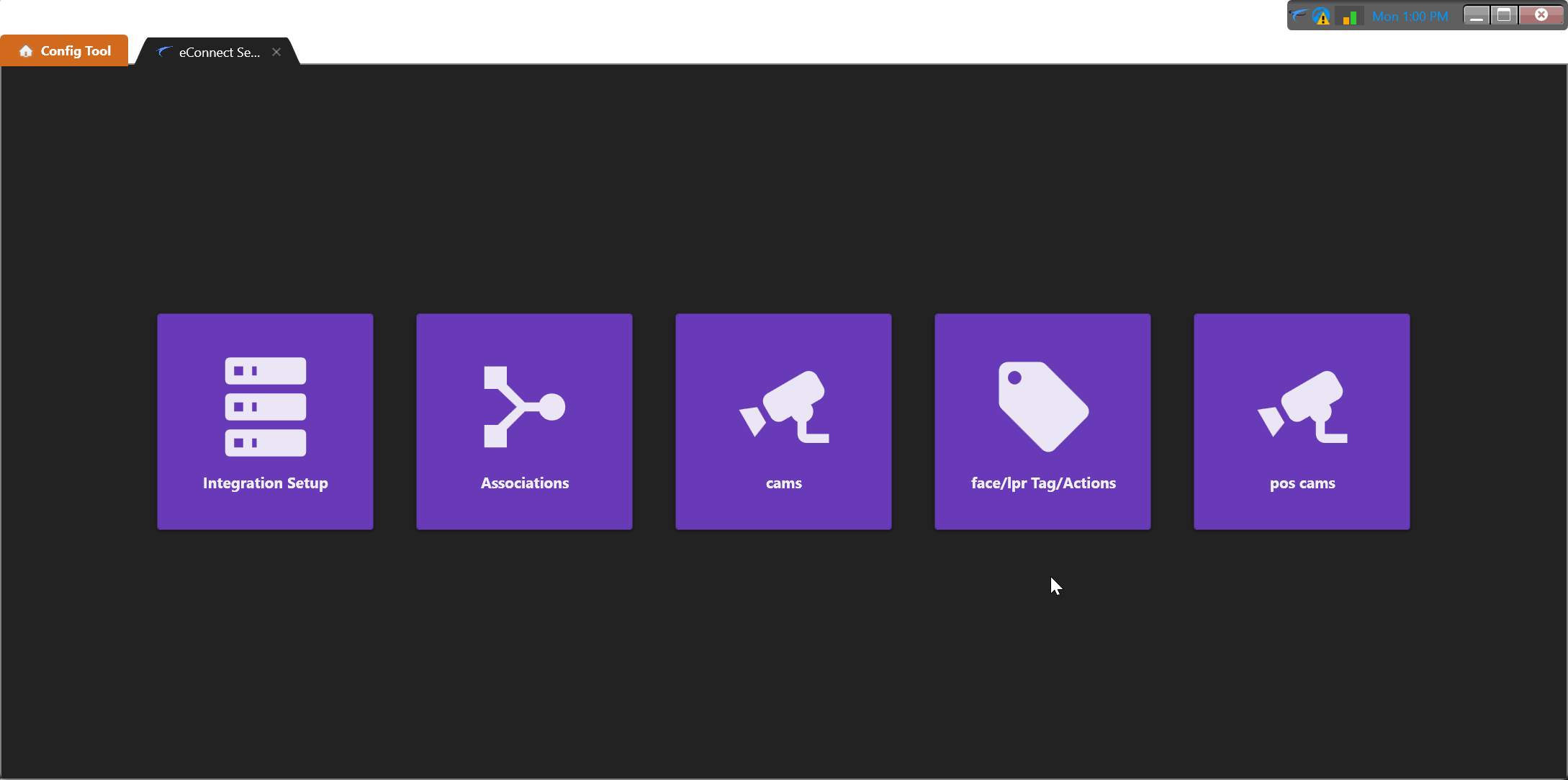
Enabling and Disabling Actions
- Open the tag you want to modify.
- Locate the Actions section.
- Toggle the actions you want to enable or disable.
- Save your updates to apply the changes.
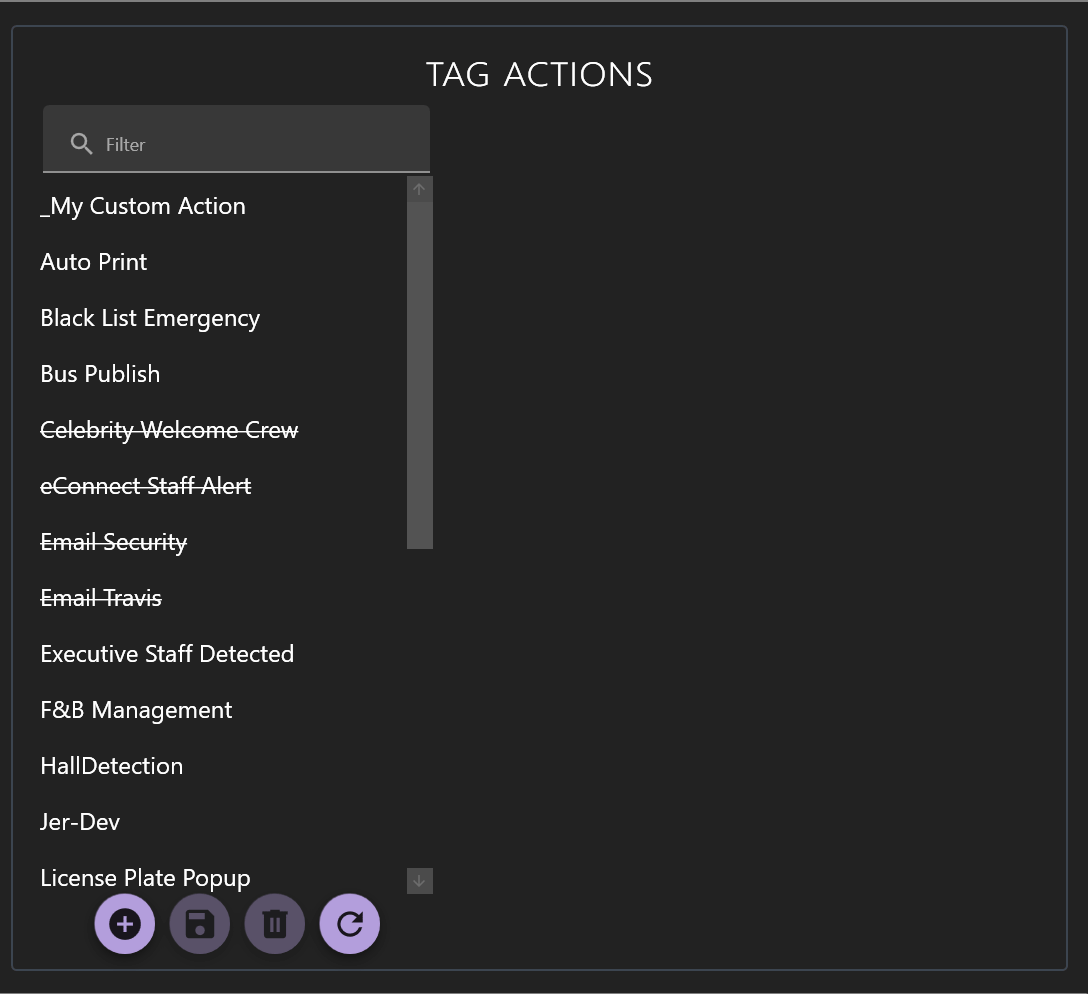
Best Practices
- Use descriptive tag names to ensure clarity and consistency across your team.
- Regularly review and disable unnecessary actions to maintain optimal system performance.
- Test new tags and actions in a controlled environment before deploying them widely.