Adding eConnect Face Recognition to SeMSy 5
This guide explains how to add the eConnect Identities interface to the Dallmeier Hemisphere SeMSy 5 user interface.
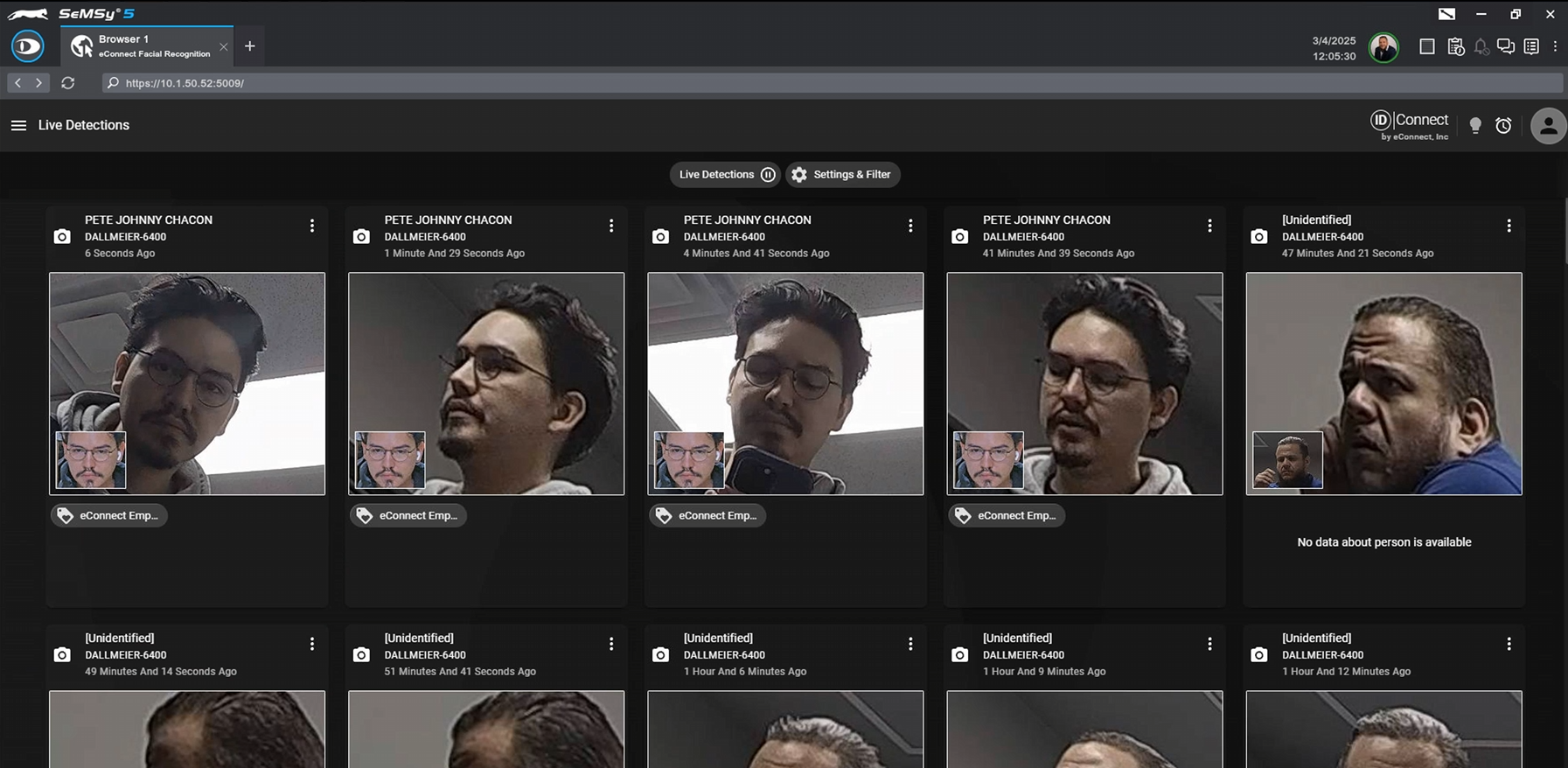
Prerequisites
- Administrator access to SeMSy 5.
Steps
-
Open SeMSy 5 User Interface
Launch the SeMSy 5 user interface and log in with an administrator account. -
Navigate to Settings
Click on Settings in the main menu, then select Application.
- Configure the Launch Menu
- Expand the Launch Menu section.
- Add a new Custom Button (or expand an existing one if applicable).
- Add the eConnect Link
- Create a New URL.
- Enter the address:
https://identities.ec.docker:5009. - Name the link, e.g.,
eConnect Face Recognition.
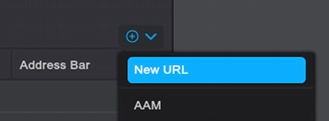
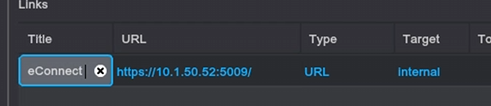
- Save and Test
- Save your changes.
- Return to the main user interface and locate the new icon for
eConnect Face Recognition. - Click the icon to confirm it works as expected.